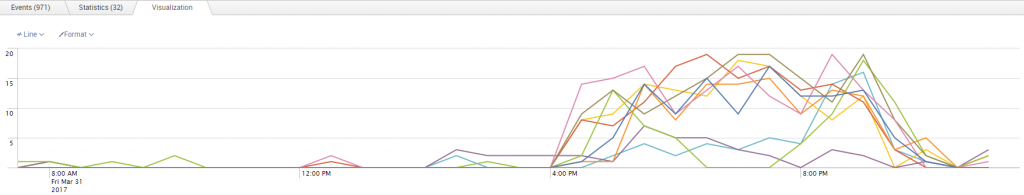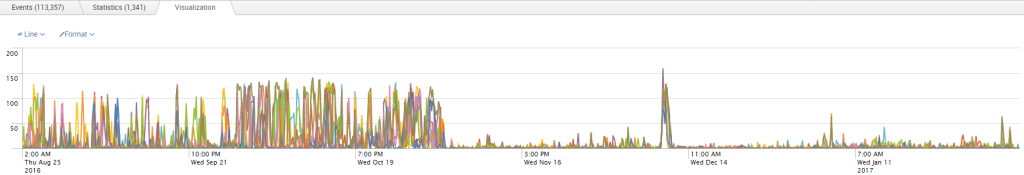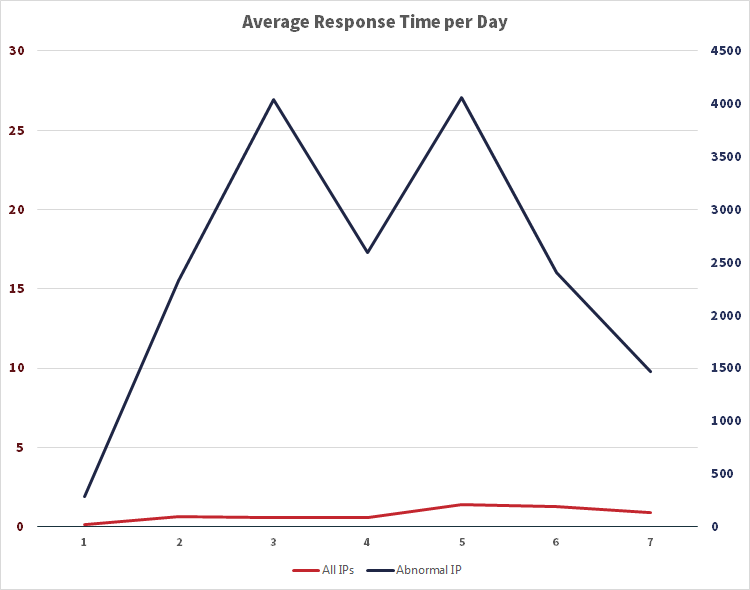JDS has spent a lot of time this month showing how our bespoke synthetic monitoring solution, Active Robot Monitoring with Splunk, is benefitting a wide variety of businesses. ARM has been used to resolve website issues for a major superannuation company and is improving application performance for a large Australian bank. We’re also currently implementing an ARM solution for one of the biggest universities in Australia and a major medical company. Find out more about the benefits of JDS Active Robot Monitoring below.
Summary of ARM
ARM is a capability developed by JDS that enables synthetic performance monitoring for websites, mobile, cloud-based, on-premise, and SaaS apps. It provides IT staff and managers a global view of what’s happening in your environment, as it’s happening. You can then use the customisable results dashboard to easily consume performance data, and drill down to isolate issues by location or transaction layer.
Top 7 benefits of ARM
1. Get an overall picture of an application’s end-to-end performance
How long does it take for your page to load, or for a user to log in? Can they log in? You may be getting green lights from all of the back-end components individually, but not realise the login process is taking three times longer than normal. ARM gives you the full picture, helping you spot performance issues you may not notice in the back-end.
2. Small increase in data ingested
If you’re already using Splunk, the amount of data you ingest with ARM is minimal, meaning you are getting even more out of your enterprise investment at an extremely low cost.
3. Fast time to value
Many IT projects can take years to show a return on investment, but ARM is not one of them. Once implemented, IT and development teams see value fast as their ability to hone in on and resolve issues accelerates and the number of user issues decreases.
4. Performance and availability metrics based on users location
See how your website, system, or application performs in different locations to find out where issues may be occurring and how to fix them.
5. Proactively find and alert on issues before users do
Users discovering glitches or errors is damaging to a business’s reputation. The ARM robots are constantly on the look-out for problems in the system and will alert you when issues arise so you can resolve them before they negatively impact your customers.
6. Monitor performance 24/7, even while users are asleep
Humans sleep; robots don’t. ARM monitors your application 24/7 to ensure even your late-night customers have a stellar user experience.
7. Get unlimited transactions
Unlike other synthetic monitoring tools, which charge on a per-transaction basis (i.e. every user transaction you want to run invites a new charge), ARM allows you unlimited transactions, so you can measure whatever actions you think your users may take.