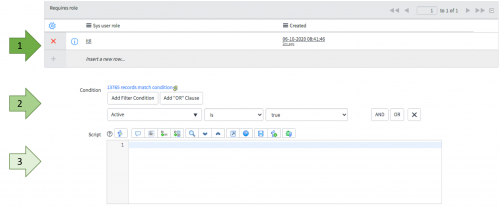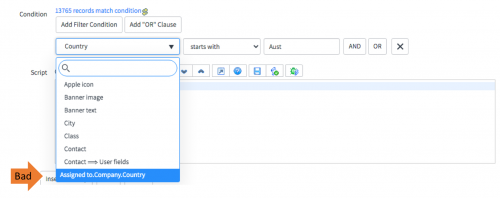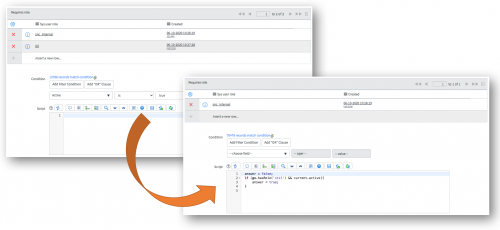Following an incredible week in Vegas for Splunk .conf23, the JDS team is excited to see all the new and upcoming features for the Splunk platform including AI, Observability, Security and IoT.
Here is a recap of some of our favourite announcements from Splunk .conf23:
Splunk Enterprise 9.1
A new Splunk version was released a week prior to Splunk .conf23, which included some welcome features across the board, the main ones being:
- Improved ingest action to AWS S3
- New Federated Search modes
- New features for Dashboard Studio
Searching logs directly in S3 – without having to ingest them into Splunk, is a widely anticipated feature that according to Splunk Docs, should be generally available very soon. With customers often struggling to balance their licensing for ingestion and retention, this feature will allow customers to keep low-value or old data in S3 while still being able to search it.
Splunk AI Assistant
The newly announced AI Assistant will not only help users find data within the Splunk platform, but will also generate SPL to search and report on it. The AI Assistant app is currently in preview but customers can sign-up to download the app at https://pre-release.splunk.com/preview/aiassist
Splunk Cloud
Splunk and Microsoft have formed a strategic partnership to bring Splunk Cloud to customers that are leveraging Azure as their cloud platform of choice, supplementing Splunk’s existing offerings with AWS and GCP.
As a result of this partnership, Splunk and Microsoft have committed to developing more “out-of-the-box” integration capabilities. In addition, customers will now be able to spend Azure credits to buy Splunk Core, Enterprise Security and ITSI in their customer-managed environments. This is expected to be rolled out globally over the next year.
Splunk AIOps
Splunk announced the release of the Splunk App for Anomaly Detection. Anomaly Detection is already included in the existing Machine Learning Toolkit (MLTK) app but this new app has a guided wizard which will make setting up Anomaly Detection easier for users that don’t have a background in Machine Learning (ML).
The Deep Learning Toolkit has also received an update (5.1) and a rename to the “Splunk App for Data Science and Deep Learning”. It now includes a “Neural Network Designer Assistant” once again improving the accessibility of ML to those without a ML background.
One other small ML improvement is in ITSI’s Adaptive Threshold feature. Adaptive Thresholds, which dynamically creates thresholds based on historical data, can now be configured to ignore anomalies. For example, a recent P1 incident that resulted in a spike of a KPI will be excluded from threshold calculation, resulting in more accurate thresholds.
Security
TwinWave, which Splunk bought in Nov 2022, has been integrated into the Splunk portfolio and renamed Splunk Attack Analyzer. It boasts a tight integration with Splunk SOAR so that customers can automate the detonation of suspicious URLs and files in unattributable environments and subsequently feed the results back into the SOAR platform.
Enterprise Security Content Update (ESCU) 4.6 has also been released, including 6 new ML detections written by the Splunk Threat Research Team to protect against the latest threats that are being observed in the wild.
Observability
ITSI 4.17.0 was released at the beginning of June, focusing more on improving the platform than adding new features. A couple of these improvements are:
- Saved Searches within content packs are disabled by default.
- A new entity clean-up command which removes searches that are no longer creating or updating entities.
- New dashboards to troubleshoot entity discovery issues.
- KPI sparklines have been updated so they no longer have the “spiky” up & down visual on small time ranges – This was a common complaint from all ITSI customers.
- Custom dashboards for viewing episodes – Each episode can now show a custom SimpleXML or Dashboard Studio dashboard so customers can customise what is shown inside of the Episode Review page. https://docs.splunk.com/Documentation/ITSI/latest/EA/EpisodeInfo#Add_an_episode_dashboard
Another welcome announcement was the introduction of Unified Identity, which enables users to log into Splunk Observability Cloud with SSO using their Splunk Cloud Platform credentials.
Splunk Edge Hub
Splunk formally announced Edge Hub at .conf, though we’ve already heard of a few organisations trying them out. It’s purpose is to combat the “data deluge” by filtering & aggregating data before it leaves the local network via Internet or internal WAN, but It’s also capable of collecting various environmental sensors (temperature, noise levels, etc) out-of-the-box. Better yet, you can see these stats directly from the built-in screen. We look forward to seeing how customers use these devices in their environments.
Splunk Edge Processor
Splunk has also added some important features to the Edge Processor product. Customers can now export their data to Splunk using Splunk HEC (HTTP Event Collector), which is easier for customers to manage. In addition, the long-awaited SPL2 has also been added to Edge Processor which is interesting because it’s yet to reach many other products (ie Splunk Core). SPL2 extends SPL with many more commands that will make it easier for customers to parse and manipulate their data in Edge Processor before it gets sent into Splunk.
It’s an exciting time for Splunk users, and JDS is pumped to be at the forefront of these latest advancements.