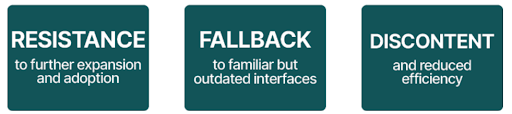As the digital backbone of numerous large enterprises and a pivotal tool for IT services, ServiceNow not only boosts operational efficiency but significantly enhances how users interact with technology on a daily basis. However, creating an optimal user experience (UX) goes beyond just using the software out-of-the-box. It involves thoughtful consideration and understanding of user needs and business processes. Whether you’re a ServiceNow administrator, or a business manager, enhancing UX can lead to better job performance, higher satisfaction, and ultimately, a smoother interaction with your digital tools.
What Are The Challenges?
There are a variety of challenges that ServiceNow users may encounter that can hinder their interaction with the platform.
Complexity: ServiceNow offers an array of functionalities that, while powerful, can be overwhelming for some users.
Personalisation: Out-of-the-box solutions may not align effectively with specific organisational processes or individual user preferences.
Training: Users with insufficient training may struggle to utilise ServiceNow’s full capabilities.
The repercussions of these common pain points are far-reaching.
Poor UX can result in decreased productivity. If users can’t find what they need or are bogged down by inefficient processes, tasks take longer, and frustration mounts. Faced with a tool that is hard to navigate, or unintuitive, users may try to find workarounds that avoid using it altogether, which leads to inconsistent data or traceability and accountability issues. For the full value of a platform like ServiceNow to be realised by an organisation, its employees must feel confident and empowered when navigating and using the platform.
So, What Can Be Done?
By applying strategic enhancements that transform the ServiceNow platform into a more user-friendly environment, and focusing on the user’s interactions, needs, and feedback, the platform can be transformed into an even more user-friendly environment, resulting in enhanced productivity and a satisfied workforce. This involves a multi-faceted approach that goes beyond mere cosmetic tweaks, and implements strategies that make ServiceNow not just usable, but a pleasure to use.
The following are just a handful of initiatives that can ensure your ServiceNow platform not only meets the functional needs of users, but also engages them with its intuitiveness and efficiency.
Tailoring Interfaces and Workflows:
One of the most direct ways to enhance UX is to ensure the interface and workflows best fit the specific needs of users. This means decluttering the interface, removing unnecessary fields, and ensuring that the user journey through a task is logical and minimalistic. For instance, creating simplified forms for commonly repeated tasks can significantly reduce the time and effort users spend on data entry.
Personalising Dashboards and Views:
Every user has different needs based on their role within the organisation. Personalising dashboards so that they display the most relevant information to each user not only speeds up their workflow but also makes the experience more engaging. Utilising ServiceNow’s powerful tools for dashboard customisation enables users to see a snapshot of what matters most to them at a glance.
Simplifying Forms and Data Entry:
Complex forms are a common barrier in enterprise applications. By simplifying these, perhaps by automating certain inputs or reducing the number of steps in a multi-stage process, you can significantly enhance the user experience. This might include setting default values, auto-filling fields based on previous inputs, or eliminating redundant fields.
Integration with Collaboration Tools:
Integrating the ServiceNow platform with popular collaboration tools such as Slack or Microsoft Teams can enhance communication and collaboration within the platform. This reduces context switching for users and improves efficiency.
Performance Optimisation:
Optimise the ServiceNow instance performance by minimising script execution times, reducing unnecessary database queries, and leveraging client-side caching where appropriate. A snappy and responsive interface contributes significantly to a positive user experience.
Contextual Help and Guidance:
Implement contextual help features, such as tooltips or inline guidance, to provide users with immediate assistance where they need it. This can help users understand complex fields or processes without having to leave the page.
Sustainability
Ensuring that any enhancements made to improve the user experience are sustained over time also requires a strategic approach. Organisations should be proactively and regularly reassessing user needs, staying informed of platform updates and new features, fostering an internal culture of collaboration, and monitoring user experience metrics to gauge the impact of implemented strategies to make informed decisions for ongoing optimisation. Together, these practices create a cycle of continuous improvement, where user feedback informs iterative refinements, ultimately leading to a ServiceNow environment that is tailored to meet the needs of its users and drive business success.
It’s clear that UX will continue to play a central role in the success of ServiceNow implementations and adoption. By embracing a culture of user-centric design and collaboration, organisations can unlock the full potential of ServiceNow as a platform for delivering exceptional digital experiences.
JDS’s ‘User Experience Review & Analysis’ is specifically designed to help identify and implement the most effective enhancements to your unique ServiceNow platform. We conduct a comprehensive review, analysing your current setup to pinpoint areas where UX can be optimised for maximum efficiency and satisfaction, focusing on the three main principles of Available Products and Features, Standards and Governance, and Technology and Security. The end result is a clear and actionable strategy to adapt and modernise the platform, ensuring that ServiceNow remains not ‘just a tool’, but a valuable ally in achieving your organisational goals.