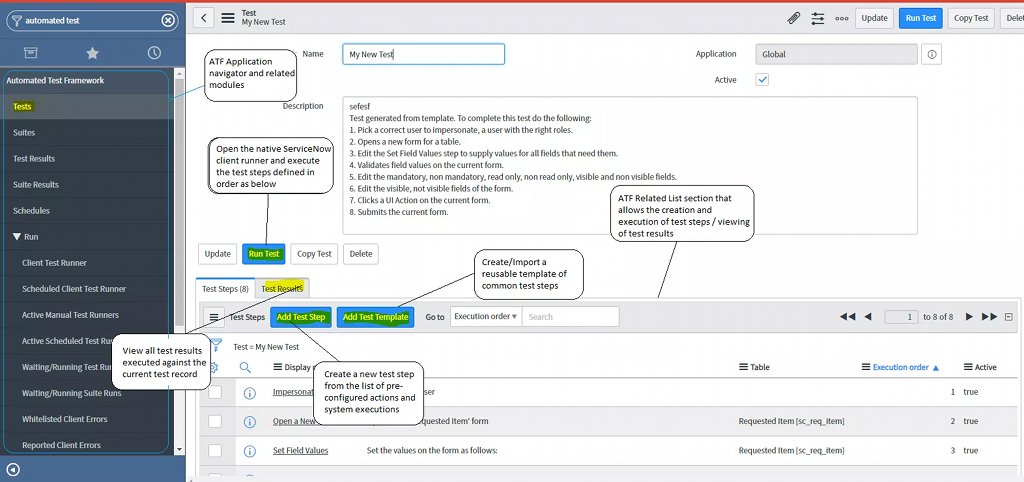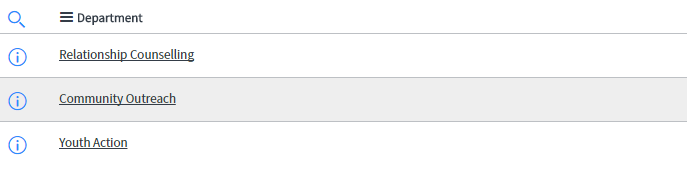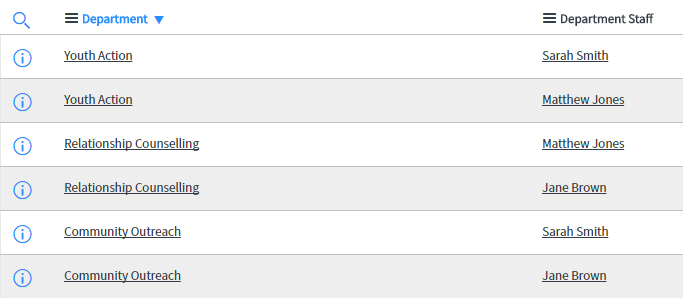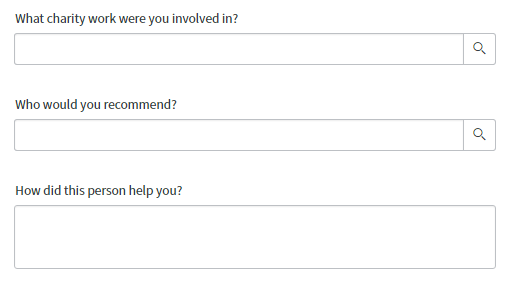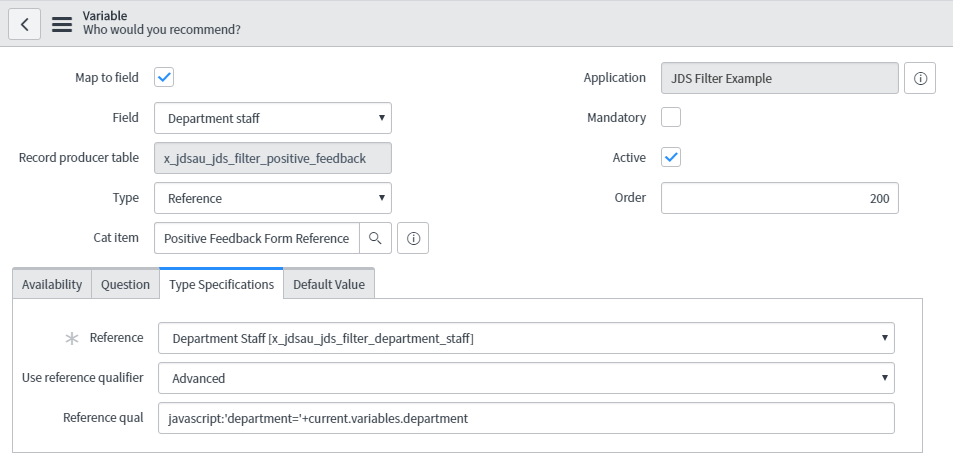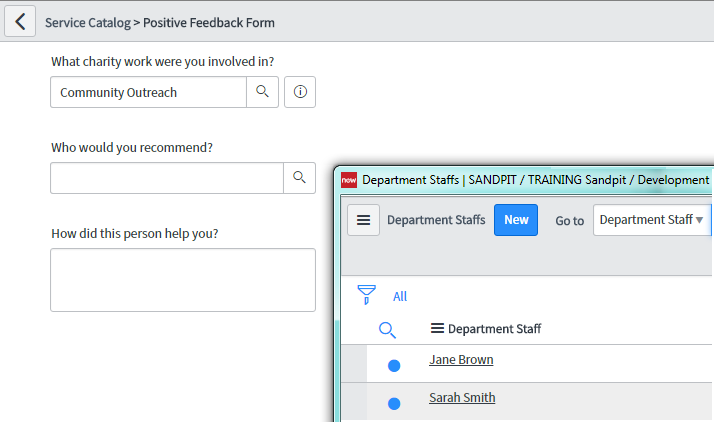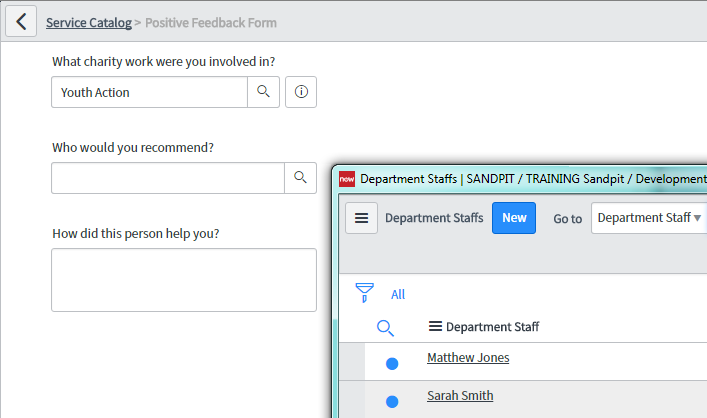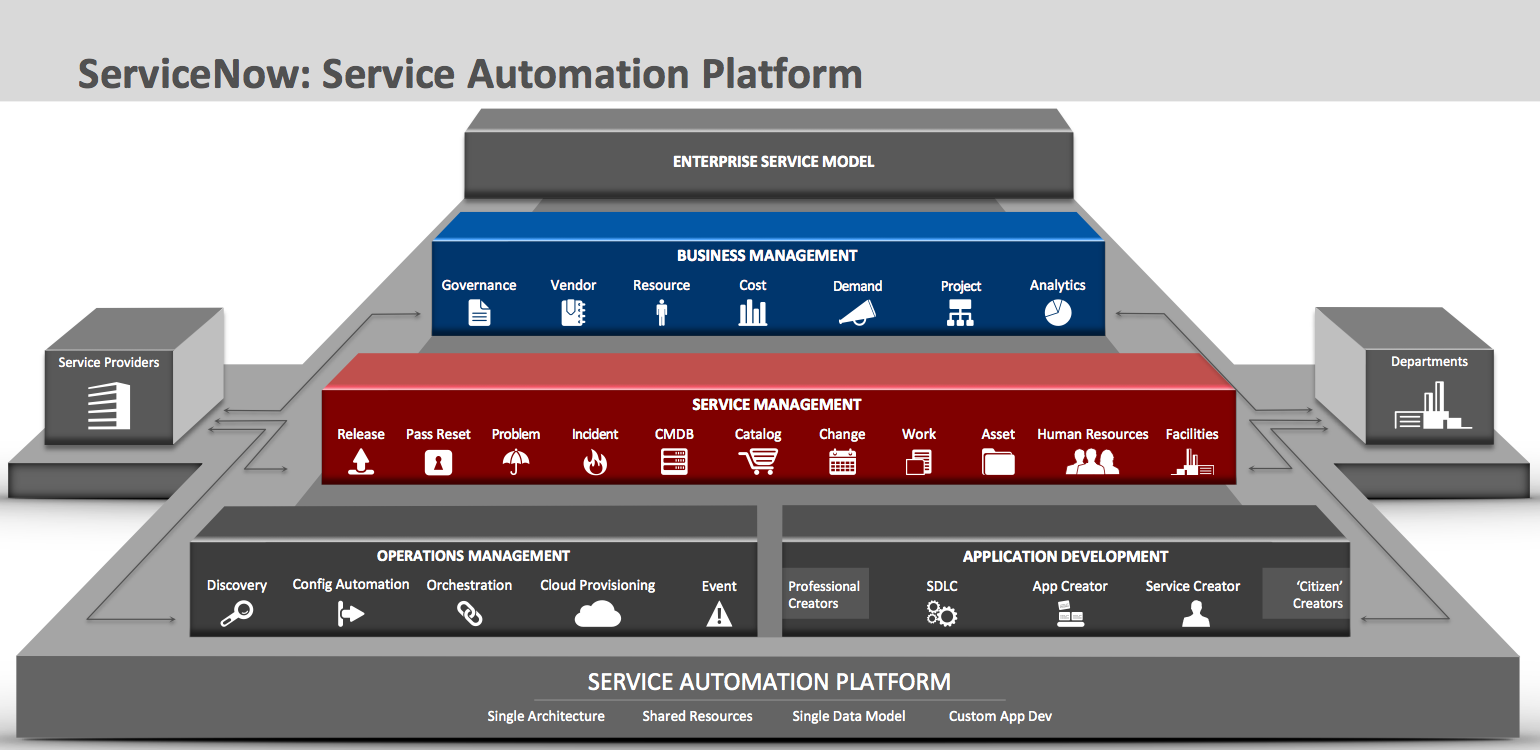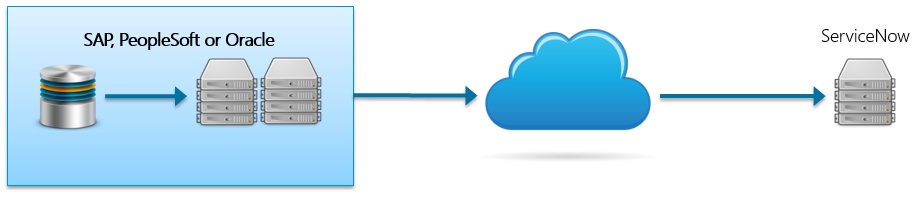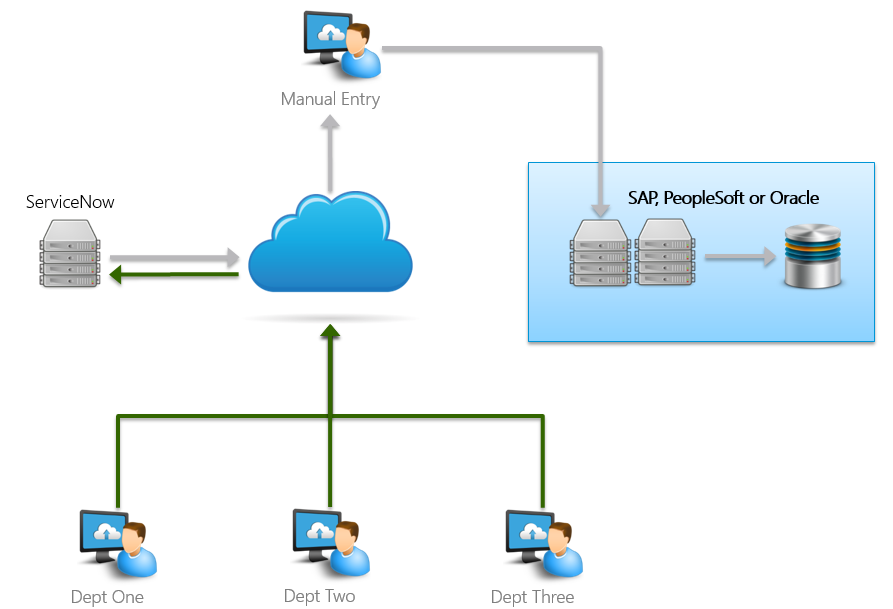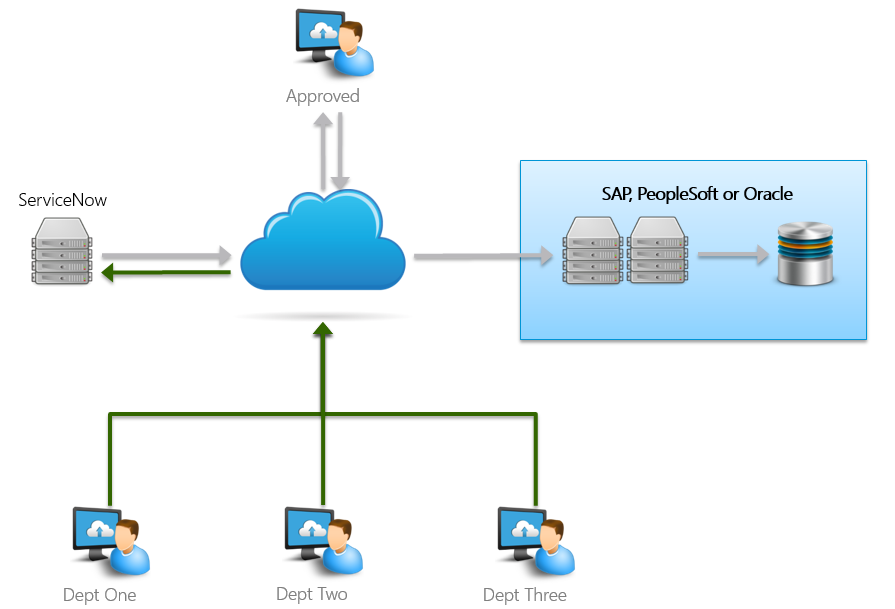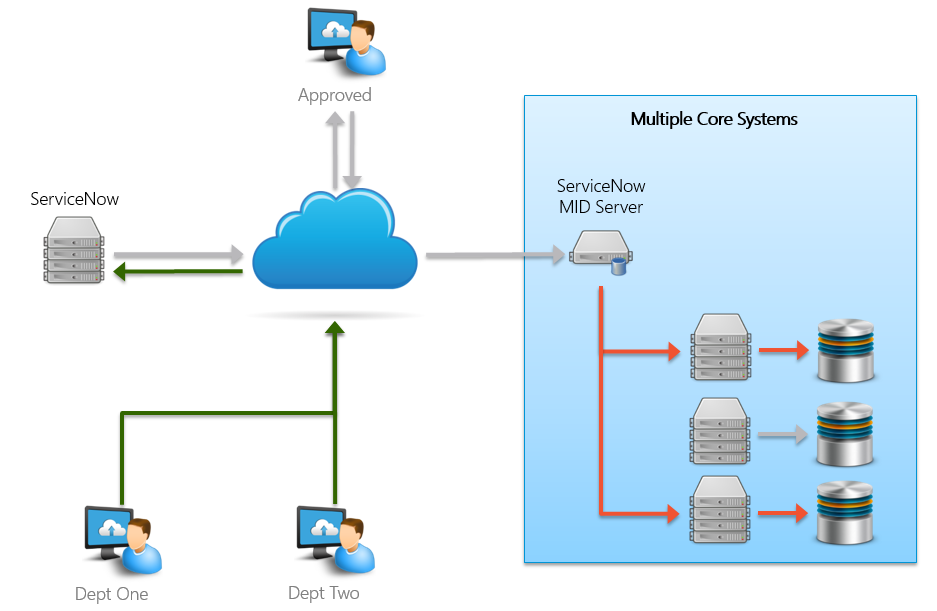Why automate?
ServiceNow provides two releases a year, delivering new features to consistently support best practice processes. ServiceNow has flagged they will move towards “N-1” upgrades in 2019, meaning every customer will need to accept each release in the future. To keep up, ServiceNow customers should consider automated testing. This can provide regression testing, completed consistently for each release, and reduce the time and effort needed per upgrade. Effective test automation on ServiceNow is provided by the Automated Testing Framework (ATF), which is included in the ServiceNow platform for all applications. It enables no-code and low-code users to create automated tests with ease. Aided by complementary processes and methodology, ATF reduces upgrade pain by cutting back on manual tests, reducing business impact and accelerating development efficiency.
What is the Automated Test Framework?
Testing frameworks can be viewed as a set of guidelines used for creating and designing test cases. Test automation frameworks take this a step further by using a range of automation tools designed to make the practice of quality assurance more manageable for testing teams.
ServiceNow’s ATF application combines the above into an easy to use and implement solution specifically for ServiceNow applications and functionality. Think of ATF as a tool to streamline your upgrade and QA processes by building tests to check if software or configuration changes have potentially ‘broken’ any existing functionality. It also means developers would no longer be required to start invasive activities like code refactoring to generate new test cases.
Overview of test creation in ServiceNow ATF - click to enlarge
ATF’s unique features include:
- Codeless setup of test steps and templates (reusable across multiple tests)
- Testing Service Catalog from end-to-end including submitting Catalog forms and request fulfilment
- Module testing e.g. ITSM (Incident, Problem & Change Management)
- Testing forms in the Service Portal (Included in London release)
- Batching with test suites e.g. Execute multiple tests in a defined order and trigger based on a schedule
- Custom step configurations & unit testing using the Jasmine test framework
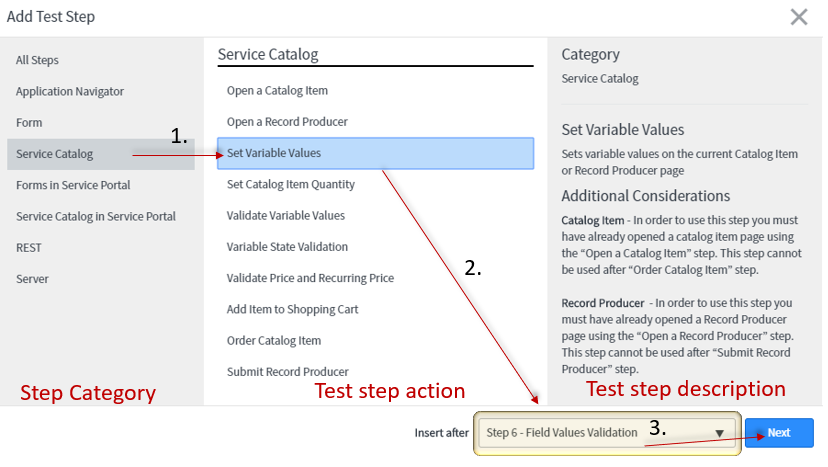
Using the codeless test step configuration in ATF to set a Variable value on a Service Catalog form
Simplify your upgrades
For most software upgrades, testing is a burdensome and complicated process, with poorly defined test practices often leading to compromised software quality and potentially, failed projects. Without automation, teams are forced to manually test upgrades - a costly, time-consuming and often ineffective exercise. In most cases, this can be attributed to a lack of testing resources and missing test processes, leading to inconsistent execution.
To address these, ATF introduces structure and enforces consistency across different tests applied to common ServiceNow use cases. Test consistency is important, as this forms a baseline of instance stability based on existing issues, meaning defects caused by upgrades are more reliably determined. ATF allows for full automation of test suites, where the run order can be configured based on tests that depend on each other.
The following illustrates a simple test dependency created in ATF:
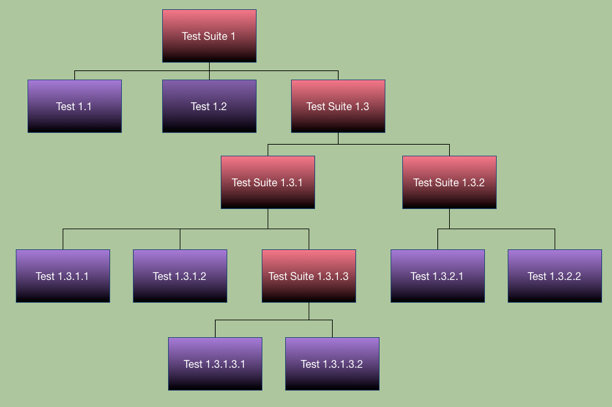
An example ‘hierarchical’ test structure implemented within ATF
A common issue resolved by automated testing is the impact on Agile development cycles. Traditionally, developers would run unit tests by hand, based on steps also written by the developer, potentially leading to missed steps and incomplete scenarios. ATF can be used to run automated unit tests between each build cycle, saving time through early detection and remediation of software issues along with shortened development cycles. The fewer issues present before the upgrade, the fewer issues introduced during the upgrade.
A common requirement of post-upgrade activities is to execute a full regression test against the platform. This means accounting for countless business logic, client scripts, UI policies and web forms that may have been affected. Rather than factoring all of these scenarios into lengthy UAT/Regression cycles, ATF can reduce the load on the business by running those common and repetitive test cases involving multiple user interactions and data entry.
The below example shows how a common use case for testing, field ‘state’ validation on a Service Portal form, is applied using the test step module:
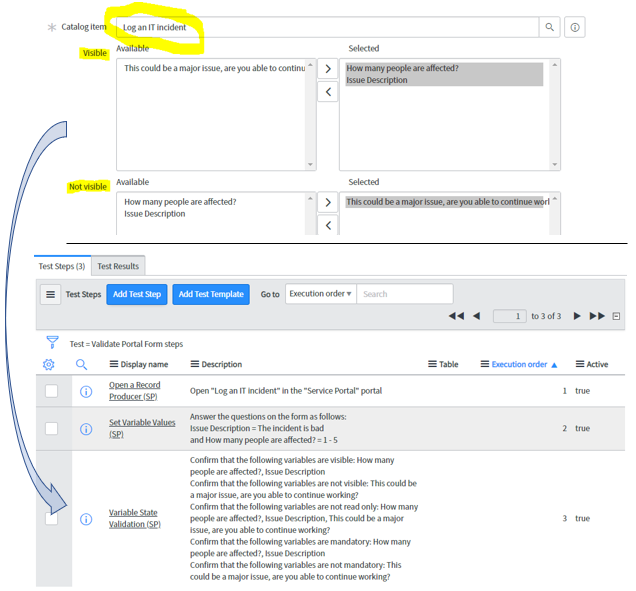
Validating visible & mandatory states of variables with ATF against a Record Producer in Service Portal
Unfortunately, not everything can be automated with ATF out of the box, there are some gaps that are a result of complex UI components, portal widgets and custom development work. It is also important to note custom functionality will add overhead to the framework implementation, and will require specialised scripting knowledge and making use of the ‘Step Configurations’ module to create custom test steps.
When configured properly, it’s possible to automate between 40-60% of test cases with ATF depending on environment complexity and timeframes. The benefits can largely be seen during regression testing post-upgrade, and unit testing during development projects.
In summary, implementing an ATF is a great way of delivering value to ServiceNow upgrade projects and enabling development teams to be more agile. Assessing the scope and depth of testing using an agreed methodology is a great way to determine what is required, and to achieve ‘buy-in’ from others, rather than taking the ‘automate everything’ approach.
JDS is here to help
Recognised as experts in the local Test Automation space for over 12 years, JDS' specialist team has adapted this experience to provide a proven framework for ServiceNow ATF implementation.
We have developed a Rapid Automated Testing tool which can use your existing data to take up to 80% of the work out of building your automated tests. Contact us today to find out how we can build test cases based on real data and automate the development of your testing suite in a fraction of the time that manual test creation would require.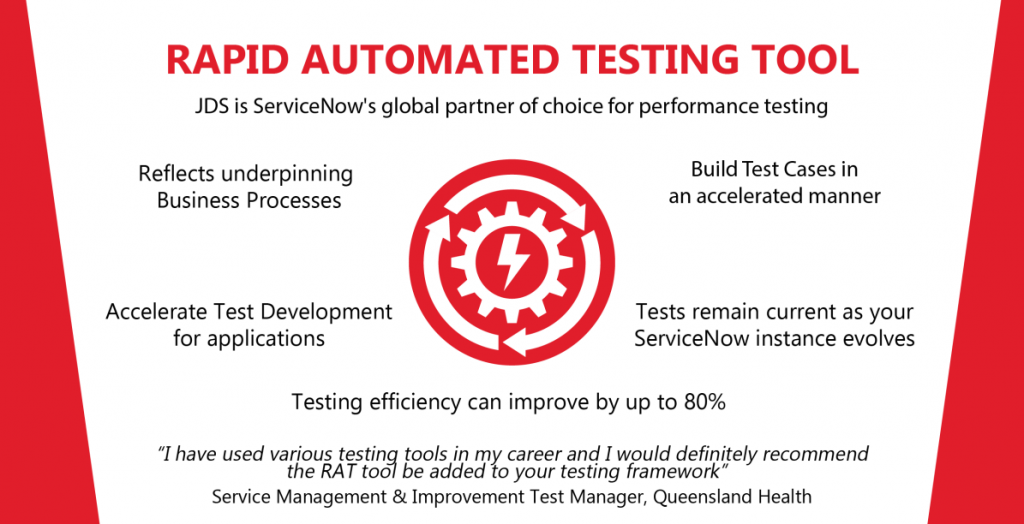
We can help you get started with ServiceNow ATF. In just a few days, a ServiceNow ATF “Kick Start” engagement will provide you with the detail you need to scope and plan ATF on your platform.
Conclusion
Want to know more? Email [email protected] or call 1300 780 432 to reach our team.