Implementing an electronic signature in ALM
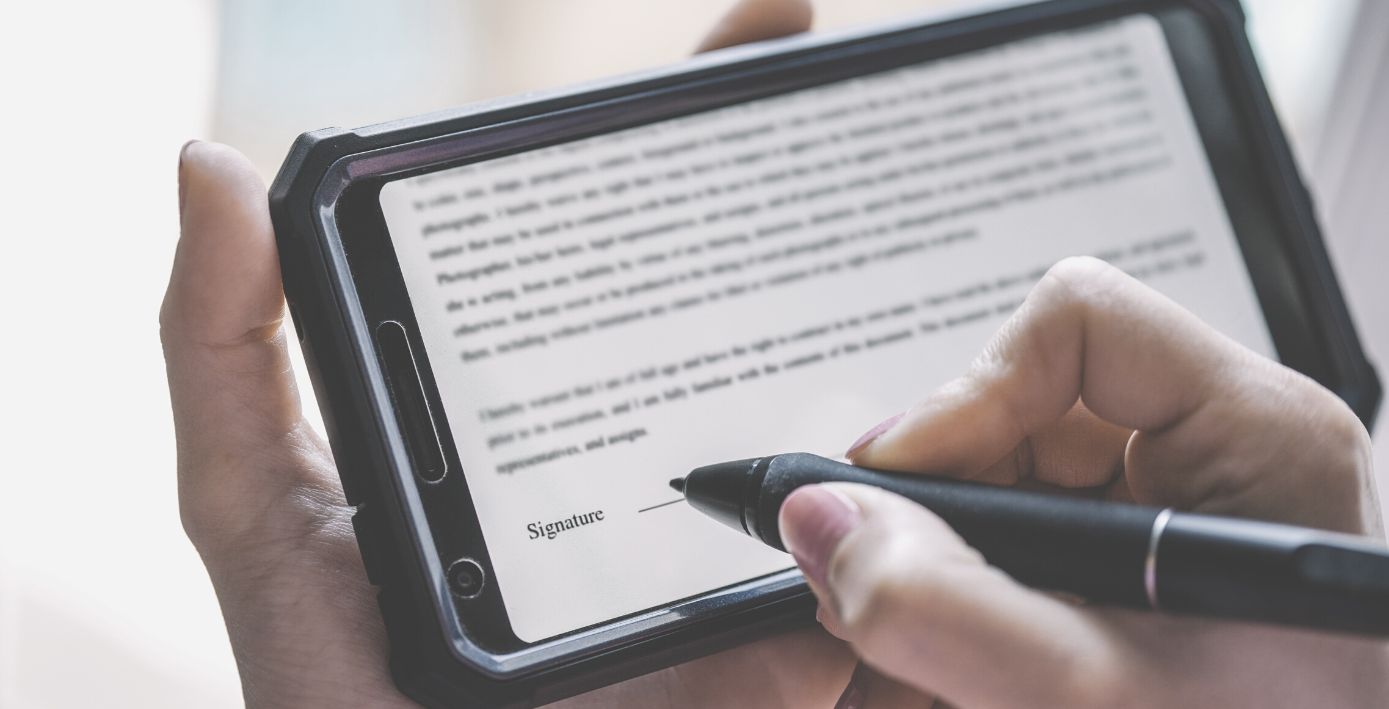
This is where organisations like the FDA (Food and Drug Administration in the United States) and TGA (Therapeutic Goods Administration in Australia) come in, enforcing regulatory controls around all aspects of the manufacturing process to minimise risk and ensure a high level of quality.
These regulatory bodies understand that effective quality assurance goes much further than just regulating the raw materials and manufacturing process. Any software used to control or support the manufacturing process must also adhere to strict quality standards, because a bug in the software can lead to problems in manufacturing with real-world consequences for patients. Software quality assurance can therefore literally be a matter of life or death l.
To ensure that medical manufacturers conduct satisfactory software testing and maintain the required quality assurance standards, the FDA have published the General Principles of Software Validation document which “outlines general validation principles that the Food and Drug Administration (FDA) considers to be applicable to the validation of medical device software or the validation of software used to design, develop, or manufacture medical devices.”
The JDS solution
JDS Australia recently implemented HPE Application Lifecycle Management (ALM) for one of our clients, a manufacturer of medicine delivering more than 10,000 patient doses per week to hospitals in Australia and overseas. ALM is a software testing tool that assists with the end-to-end management of the software testing lifecycle. This includes defining functional and non-functional requirements for a given application and creating test cases to confirm those requirements are met. It also manages all aspects of test execution, the recording and managing of defects, and reporting across the entire testing effort. ALM enables an organisation to implement and enforce their test strategy in a controlled and structured manner, while providing a complete audit trail of all the testing that was performed.
To comply with the FDA requirements, our client required customisation of ALM to facilitate approvals and sign-off of various testing artefacts (test cases, test executions, and defects). The FDA stipulates that approvals must incorporate an electronic signature that validates the user’s identity to ensure the integrity of the process. As an out-of-the-box implementation, ALM does not provide users with the ability to electronically sign artefacts. JDS developed the eSignature add-in to provide this capability and ensure that our client conforms to the regulatory requirements of the FDA.
The JDS eSignature Add-in was developed in C# and consists of a small COM-aware dll file that is installed and registered on the client machine together with the standard ALM client. The eSignature component handles basic field-level checks and credential validation, while all other business rules are managed from the ALM Workflow Customisation. This gives JDS the ability to implement the electronic signature requirements as stipulated by the FDA, while giving us the flexibility to develop customer-specific customisations and implement future enhancements without the need to recompile and reinstall the eSignature component.
Let’s look at a simple test manager approval for a test case to see how it works.
To start with, new “approval” custom fields are added to the Test Plan module which may contain data such as the approval status, a reason/comment and the date and time that the approval was made. These fields are read-only with their values set through the eSignature Workflow customisation. A new “Approve Test” button is added to the toolbar. When the user clicks this button, the Test Approvals form is presented to the user who selects the appropriate approval status, provides a comment, and enters their credentials. When the OK button is clicked, the eSignature component authenticates the user in ALM using an API function from the HPE Open Test Architecture (OTA) COM library.
If the user is successfully authenticated, eSignature passes the relevant information to the ALM workflow script which sets the appropriate field values. The approvals functionality can be further customised to do things such as making the test case read-only or sending an email to the next approver in line to review and approve the test case.

As it currently stands, the eSignature has been implemented in three modules of ALM – Test Plan for test cases that require two levels of review and approval, Test Lab for test execution records that require three levels of review and approval, and Defects to manage the assignment and approvals of defects. This can easily be expanded to include other modules, such as the approvals of test requirements or software releases.
The JDS eSignature add-in has a very small footprint, is easy to install and configure, and provides our clients with the ability to effectively implement an electronic signature capability as part of their software testing strategy.
If you have compliance requirements or are seeking ways to automate your test management processes, contact our support team at JDS Australia. Our consultants are highly skilled across a range of software suites and IT platforms, and we will work with your business to develop custom solutions that work for you.
Contact us at:
T: 1300 780 432