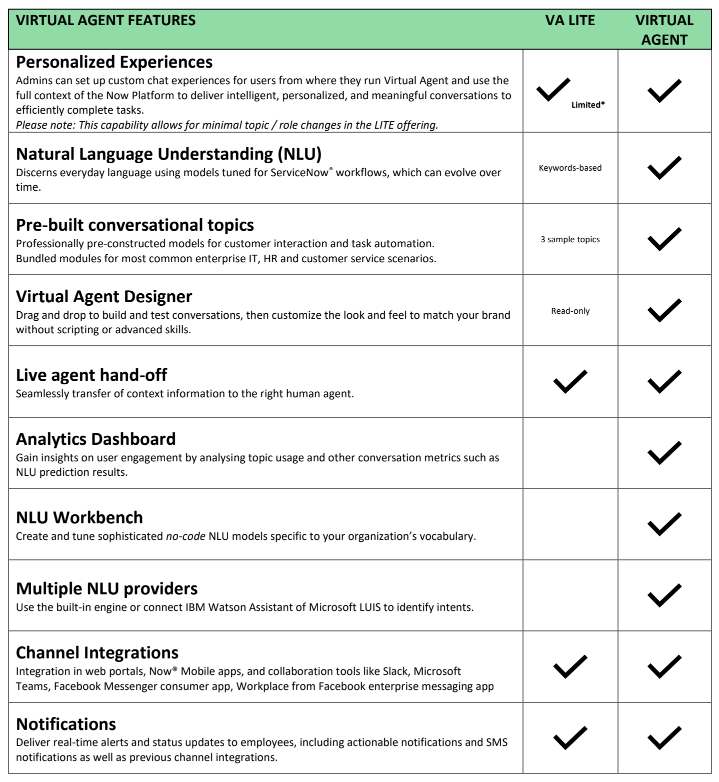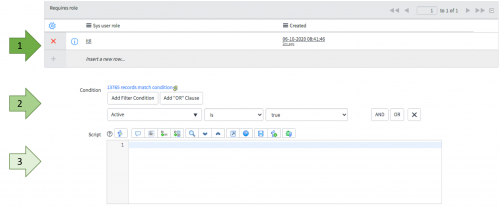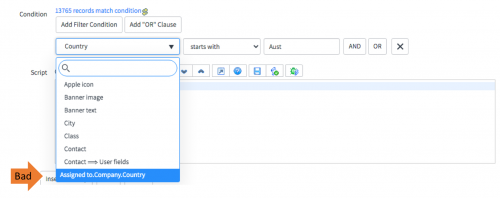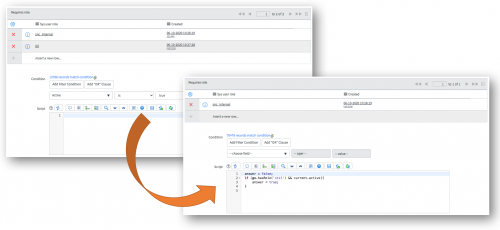Measuring employee digital experience is a great way to assess how well your systems are performing. With the move to working from home there is now greater importance in making sure your IT services can support multiple device types and varying network conditions. This scenario is where uberAgent shines.
uberAgent is a user experience monitoring and endpoint security analytics product that integrates with your Splunk environment. uberAgent provides rich details on user experience whether they are on a Mac, PC, Surface, or virtual desktop like Citrix or VMware.
Here are 5 ways uberAgent can help you evaluate your employees’ end-user experience – and troubleshoot any issues.
Logon Monitoring
A logon is your first chance to make a good impression. No one likes to wait, so when users start to complain of slow logon times you need access to everyone’s details to understand what is going on. uberAgent for Splunk captures everything you will need, giving you everyone’s logon time, and where that time is being spent. You can review the details for a group of users, or drill-down to one specific user.
Logon time is broken down by the shell startup, group policy processing, profile loading, and group policy and AD logon scripts. You can compare users with different characteristics to help identify where time is being spent. If your group policy is taking too long for some users, you can drill down to see how much time each policy is taking.
Logon Monitoring dashboard
Application Usage
Measuring the user experience of applications can benefit both application owners and end users. If users are reporting slow performance, it is important to understand what is happening on the system. Is performance poor due to the user’s memory or CPU? Is storage or bad network connectivity the issue? Could it be slow because of the many tabs open in their web browser? Or is the issue firmly with the application?
uberAgent will give you a clear picture of what is happening on each user’s device. Comparing all users can provide insights into how applications are performing throughout the day. You can view details about crashes, load times, memory/CPU/disk usage, network connectivity problems, and even understand how often the app freezes.
There are many other benefits to getting a full catalog of deployed applications. uberAgent tells you which applications are installed, and which of those are used. You can understand how many licenses will be needed for an application, and plan purchases and upgrades around usage.
Application Performance dashboard
Network Monitoring
A user’s internet connection can play a large role in the perceived performance of applications. When users are working remotely, they may not always have access to high-speed internet connections. With uberAgent’s network monitoring capability you can easily see how much data is being transferred, to where, and exactly how long that took. Built in dashboards can show you connectivity issues broken down by user or application. You can separate latency issues in Citrix sessions and latency in Citrix hosted applications, helping identify if the user’s connection or an issue at the data centre is the cause.
Network Communications dashboard
Browser Application Experience
With the shift to cloud and web-based UIs, it is important to include web application performance in measuring overall user experience. With plugins for Internet Explorer, Firefox, and Chrome, uberAgent can delve into the browser experience without needing any code changes to the monitored apps.
Details about page load times, render time, network communications, errors, and more are available by application or web page. Measure the performance of web-based apps whether they are hosted internally or available in the cloud.
The light-weight plugin is a trusted solution with over 600,000 downloads in the Chrome store.
Browser App Performance dashboard
Experience Score Dashboard
Individual metrics are useful for troubleshooting individual issues. To get a clear picture of the overall user experience, uberAgent creates a single user experience score. The experience score is a single view that shows the current and past status of all devices, applications, and users monitored by uberAgent. It allows for proactive monitoring of your environment, reducing downtimes and costs.
The trend of this score can let you know how the user experience is going, and allow you to compare scores across different days, users, or applications.
The experience score dashboard calculates and visualises experience scores for the entire userbase, breaking the data down by category and component, highlighting components where potential issues are originating from. The dashboard also provides quick access to important KPIs like logon duration, application responsiveness, and application errors.
Experience Score dashboard
These five benefits are just the start – uberAgent has many more features built in. With the flexibility of the Splunk platform you can even extend the dashboards, alerts, and reports to suit your own requirements.
JDS has extensive experience successfully configuring uberAgent for our customers. JDS is a gold partner of uberAgent, so we can install, configure, and provide you with licenses. If you would like to take advantage of the impressive user experience monitoring capability of uberAgent, get in touch with JDS today.