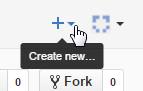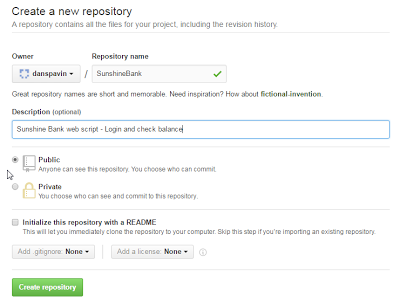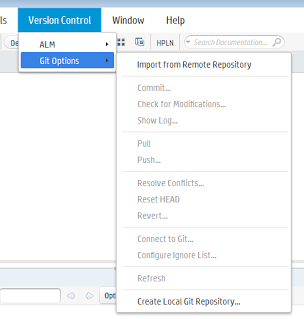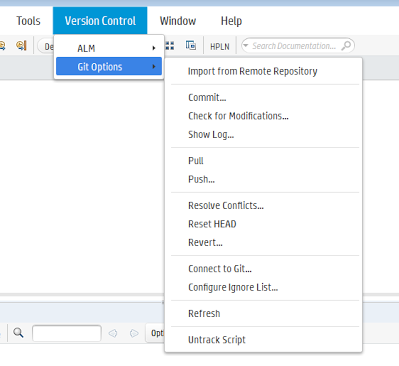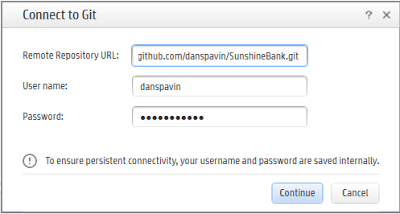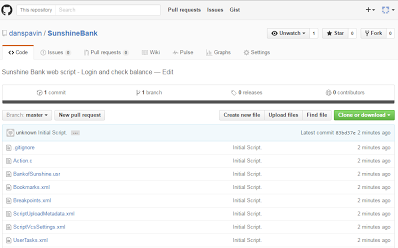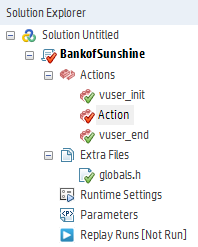“Technology underpins the ability of CitiPower and Powercor to safely and effectively deliver power to more than a million customers. It’s critical that our applications are current, functioning and available,” says Fiona Hocking, CSA assurance team leader, Powercor.
Objective
To deliver top-quality, high-performing business applications that are current, functioning and available
Challenge
Develop an effective Quality Assurance (QA) discipline for application lifecycles across the enterprise
IT improvements
- Provides HP Quality Centre (QC) to application groups with zero outages
- Provides a holistic view of an application testing status
- Allows application teams to manage up to 30 test cycles with 500 test cases, resulting in the management of over 6,500 defects
About the Client
CitiPower and Powercor are Australia’s leading electricity distributors owned by Cheung Kong Infrastructure Ltd (CKI) and Power Assets Holdings Ltd. Combined, the group operates the largest electricity distribution network in the state of Victoria, servicing over a million customers.
Operating in a highly controlled industry and tasked with providing critical services around the clock, the group relies heavily on its IT infrastructure to deliver energy to customers and to meet regulatory requirements.
This infrastructure is complex to say the least. With over 11 critical business applications, 2,000 users, and multifaceted interfaces to a central information hub for the business facing systems alone, delivery expectations on the IT department are high. Field staff, the group and the government regulator all need real-time information from the electricity network, such as usage patterns, meter data and consumption. Information accuracy and availability can mean the difference between someone getting power or not. Significant penalties apply for missing the mark, so it’s important that the IT department gets it right.
Industry
Power
Primary software
- HP Quality Center
High availability
To deliver on its strategic objectives, the group mandates that its IT department provides high-performing business applications with a 99.8 percent availability rate. There is zero tolerance for level one defects.
As an internal service provider, the Quality Assurance Team had to define how to best facilitate enterprise testing capabilities with limited resources and tight timeframes. At any one time, an application could be managing 20 to 30 test cycles, with over 6,500 defects being handled across its project lifecycle. The Quality Assurance (QA) Team quickly identified that HP Quality Centre (QC) could be of immediate benefit to application owners. Providing a holistic view of an application’s testing status would allow an application owner to assess priorities, allocate resources and deliver quality applications on time and to specification.
In order to be effective and highly responsive when called upon by stakeholders, the QA Team identified three key areas for HP QC success. Firstly, they enlisted support services from HP Platinum Partner JDS Australia to ensure that HP QC continued to be operational with fast issue resolution.
“When it comes to HP Quality Center, JDS keeps the lights switched on. We simply don’t have to worry about HP QC not being available or operational. JDS ensures that we are aware of product developments, new features and functions, and that our system is kept healthy. I know that any time I call them, they can answer my questions. Our HP QC users have aggressive targets, and using JDS as support means that we can keep our users happy,” said Hocking.
Tester training
Secondly, the QA Team packaged training programs that could be easily rolled out when required. As each testing requirement is based on secondment, an application owner can nominate different testers as deemed appropriate. Given that testing groups have often never used testing tools, the QA Team has to equip new testers with the skills needed to get the job done.
“HP QC is very customisable to meet the needs of each specific project. This means that we have to be nimble enough to roll out project-specific training,” says Hocking. “The fact HP QC is intuitive makes the training process easier. In some cases, we can train large groups on the basics in less than thirty minutes. Thirdly, the QA Team assists project teams by helping define testing requirements, developing test scripts, and leveraging HP QC for optimal outcomes.
“Since we were tasked with rolling out HP QC capabilities across the enterprise, we have increased its use by 78 percent and improved user-uptake by 67 per cent.”
With a solid QA platform in place that is supported by JDS, CitiPower and Powercor are now better placed to maintain quality applications under pressure and amidst rapid change.
When the government of Victoria announced its smart meter program for improved accuracy of billing, faster connections and disconnections and real-time usage information, the group welcomed the challenge. The project includes a tight time-frame for the installation of 1.2 million smart meters that can transmit two-way data to a central repository.
Leveraging the capabilities provided by the QA Team, the Advanced Metering Infrastructure (AMI) Network Management System (NMS) support team used HP QC to drive the testing. HP QC is used to ensure that a third-party vendor meets Service Level Agreements (SLAs), that the AMI NMS application (Utility IQ) functions as it is supposed to, and that changes to the application do not present performance risks. HP QC allows the application owner to deliver quality solutions that meet company standards.
Field Mobile Applications
Further adhering to government regulations and business drivers, the group has deployed the Ventyx Service Suite to enable the accurate capture of real-time information from the field through over 500 PDAs. Adopting a thorough end-to-end testing process, the application group has aligned business expectations and security issues with the application itself, according to Alan King, manager, Field Mobile Applications. Incorporating HP QC allowed the team to effectively manage over 500 test cases and improve application functionality with the third-party vendor, based on discovered SLA deficiencies.
“HP QC allows us to manage our vendors and internal customers, as we can negotiate patches and articulate the priorities. It also improves our service levels to our internal customers as they have visibility into the defects and can contribute to the priority fix list,” says King.
Hocking adds: “selecting a high performing tool such as HP QC was the first step but having a skilled group of testing and monitoring consultants behind us makes all the difference. Put simply, JDS keeps the testing technology working so that other critical applications continue to be highly available with minimal defects. We would not have achieved the results without them,” says Hocking.
Powercor and CitiPower will continue to draw upon JDS’s expertise in the areas of technical testing, IT monitoring, and HP Software Support for the future.
“JDS Support has provided outstanding service levels. In the past three years, 60 percent of all support calls have been resolved instantly, and the rest within days,” concludes Hocking. “I can have skilled technicians on-site quickly if I need and can access a large pool of expertise for troubleshooting. With JDS, the Quality Assurance Team has been able to deliver on its service levels and we will continue to work together as we further enhance QA capabilities.”
Business Benefits
- Rolled out HP Quality Centre across the enterprise to improve uptake of QA processes by 78 percent and increased application performance quality
- Leveraged HP QC’s capabilities to support application testing for the Smart Meter project
- Improved quality processes to enable IT application teams to deliver on service levels
Our team on the case
[amoteam max="3" categories="217" item-width="250" item-margin="20" full-width="yes" align="center" panel="right"]
Why choose JDS?
At JDS, our purpose is to ensure your IT systems work wherever, however, and whenever they are needed. Our expert consultants will help you identify current or potential business issues, and then develop customised solutions to suit you.
JDS is different from other providers in the market. We offer 24/7 monitoring capabilities and support throughout the entire application lifecycle. We give your IT Operations team visibility into the health of your IT systems, enabling them to identify and resolve issues quickly.
We are passionate about what we do, working seamlessly with you to ensure you are getting the best possible performance from your environment. All products sold by JDS are backed by our local Tier One support desk, ensuring a stress-free solution for the entire product lifecycle.